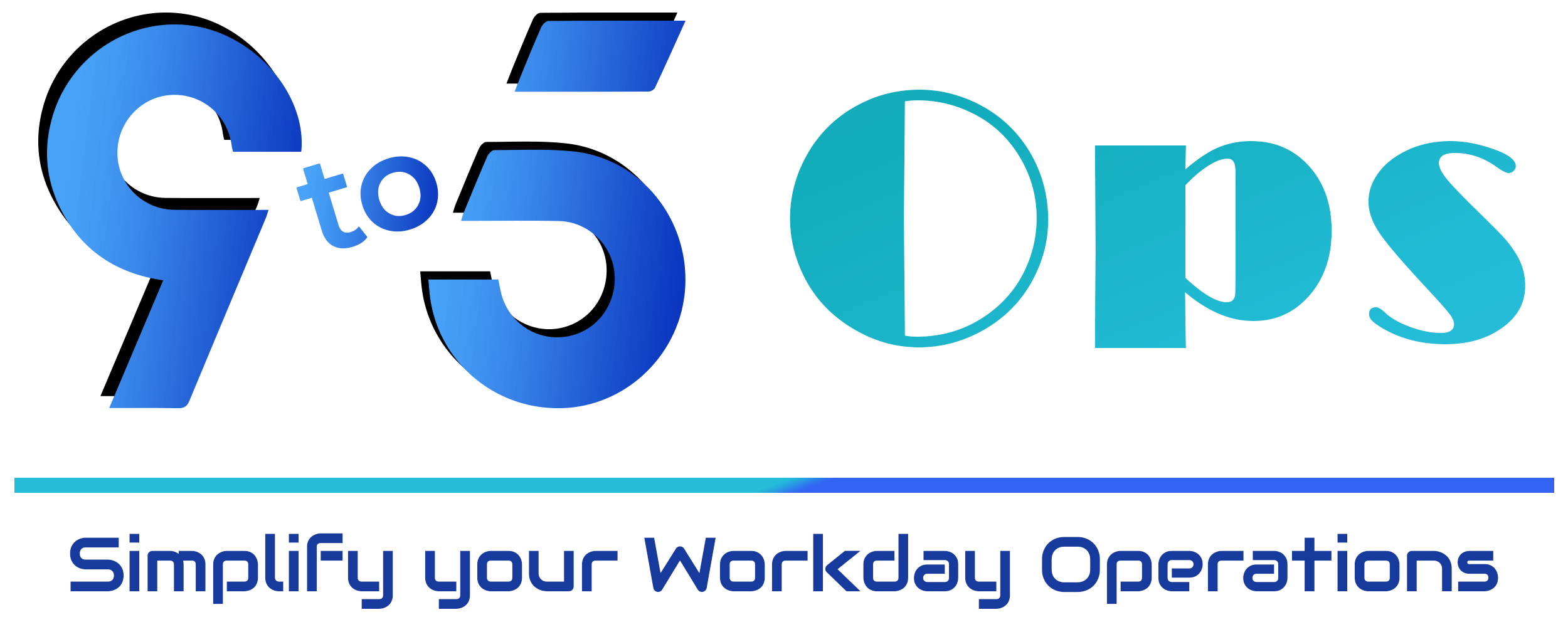Manage your projects effortlessly with our comprehensive platform. Keep track of all project details, including budget amounts, progress statuses, and client assignments, ensuring clarity and control over your work.

Flexible Project Filtering
Quickly find the projects you need
Filter projects with ease by client, billing status, or progress. Our smart search functionality helps you sort through both active and archived projects, ensuring you stay organized, efficient, and focused on what matters most.
- Filter by client, billing status, or project progress
- Search through active and archived projects easily
- Stay organized and focused across all workstreams
Detailed Project Overview
Get insights into each project's status
Access project names, client details, budget amounts, and progress percentages all in one view. Keep teams aligned with centralized data that improves oversight and ensures up-to-date visibility into every project phase.
- View project names, clients, budgets, and progress
- Access centralized data for alignment and clarity
- Monitor project health across all phases in real time


Task Management Integration
Organize tasks within projects seamlessly
Assign tasks to team members and track progress directly within each project. Our platform helps ensure deliverables stay on schedule by connecting tasks to project timelines and making team accountability effortless.
- Assign tasks and track progress by team member
- Connect tasks to timelines and deliverables
- Keep projects on schedule with clear accountability
Client Management Simplified
Keep track of all client interactions and details
Store and manage client names, addresses, and contact info in one searchable location. Access client records quickly, improve team collaboration, and streamline communication for better service and stronger relationships.
- Store client names, emails, and addresses in one place
- Access records instantly with powerful search tools
- Improve service and collaboration through visibility


Audit Trails and Documentation
Maintain transparency for compliance and reviews
Access complete audit trails for every client and project interaction. Retrieve historical data and documentation on demand to ensure compliance, support internal reviews, and protect the integrity of your operations.
- Track all client and project interactions with ease
- Retrieve historical data for audits and reporting
- Ensure compliance and operational transparency